Neuronal Noise Screensaver for Mac
A mesmerizing screensaver simulating neural communication in the brain with customizable animations and optimized performance.
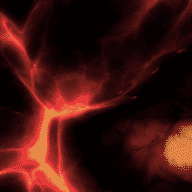
A mesmerizing screensaver simulating neural communication in the brain with customizable animations and optimized performance.
Neuronal Noise Screensaver simulates the fascinating process of neural communication in the brain, where nerve cells exchange information within the brain and throughout the nervous system. This screensaver is designed to provide a visually immersive experience, displaying animated neural interactions in stunning color. It’s perfectly suited for those who appreciate both the beauty of scientific visualization and the calming effect of smooth, dynamic animations. This screensaver is highly optimized, delivering a smooth visual experience on all systems, from older Macs to the latest Apple Silicon models, without straining system resources.
Customize your experience with color adjustments, brightness settings, and performance modes, making Neuronal Noise ideal for extended use, whether on laptops or desktop setups.
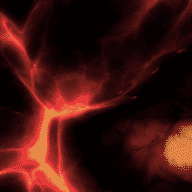
Comments
User Ratings